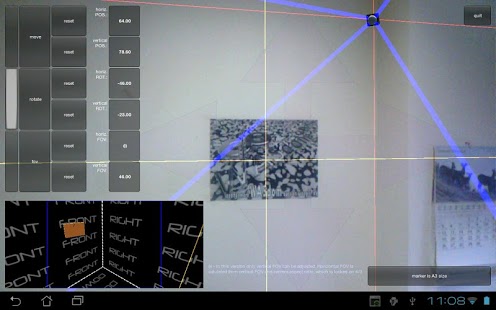Camera FOV check (AR) 1.0
Paid Version
Publisher Description
'Camera FOV check (AR)' is an augmented reality application, which can help people to find proper surveillance camera parameters (position, rotation, field of view) before installing it in reality. A trackable MARKER can be placed somewhere near the future surveillance camera position but in place accessible without effort.
Application is a tool, which should be used to get some advices before serious security system parameters calculation or during presentation for customers.
what is needed ?
1. Android smartphone or tablet with BACKSIDE CAMERA - it will also work with front-side cams, but it will be far from convenience.
2. printed trackable MARKER - please download it from
(!) printing tips
- to have correct scale of position units (cm) MARKER has to be A4 or A3 full page size - do not set any margins and borders or minimize them.
- A3 size of MARKER is recommended (A4 will work fine for distances less then 3 meters only)
- use white, matte paper (any reflections can cause tracking errors)
How does it work?
When application is installed and running, MARKER is on its place (e.g. attached to the wall), not occluded and well illuminated, just point your device camera on it. Virtual camera will appear in the middle of the MARKER.
On the left side you can choose operation you want to perform with your virtual camera (move, rotate, vertical field of view angle change). To increase/decrease horizontal or vertical parameters just swipe your finger along screen X or Y axis.
(!) In this version only vertical field of view angle can be adjusted, horizontal FOV is calculated from vertical FOV and virtual camera screen aspect ratio, which is locked on 4/3.
To see what is in scope of virtual camera vision you can watch blue lines displayed along virtual camera field of view edges and change your observation position.
In addition you can use virtual camera view (left-bottom corner) where, in an artificial cubic space, an orange box is floating around in the air. This box is your device avatar seen from your virtual camera and the blue frame is this virtual camera field of view. It is easy to catch, when your device is crossing the blue lines, which means, you felt out of your virtual camera field of view.
Phew.. that's quite easy and obvious after 1 minute of testing.
About Camera FOV check (AR)
Camera FOV check (AR) is a paid app for Android published in the System Maintenance list of apps, part of System Utilities.
The company that develops Camera FOV check (AR) is wasdom. The latest version released by its developer is 1.0. This app was rated by 1 users of our site and has an average rating of 4.0.
To install Camera FOV check (AR) on your Android device, just click the green Continue To App button above to start the installation process. The app is listed on our website since 2013-02-06 and was downloaded 36 times. We have already checked if the download link is safe, however for your own protection we recommend that you scan the downloaded app with your antivirus. Your antivirus may detect the Camera FOV check (AR) as malware as malware if the download link to org.wasdom is broken.
How to install Camera FOV check (AR) on your Android device:
- Click on the Continue To App button on our website. This will redirect you to Google Play.
- Once the Camera FOV check (AR) is shown in the Google Play listing of your Android device, you can start its download and installation. Tap on the Install button located below the search bar and to the right of the app icon.
- A pop-up window with the permissions required by Camera FOV check (AR) will be shown. Click on Accept to continue the process.
- Camera FOV check (AR) will be downloaded onto your device, displaying a progress. Once the download completes, the installation will start and you'll get a notification after the installation is finished.